In today’s fast-paced world, the lines between home and work can be harder to define. Having a dedicated and well-designed home office is no longer a luxury—it’s a necessity. In working with my clients, I’ve found that the right workspace can enhance your focus, boost productivity, and improve your overall work satisfaction.
Here are some ways my team can design a workspace that works for you:
- Choosing the right location
- Choosing ergonomic furniture and layout
- Adding light and ambiance
- Getting the space organized and decluttered
- Personalizing the space
- Incorporating technology
- Creating work-life balance
At Organizing Solutions, we specialize in creating custom home offices that are as functional as they are beautiful. With years of experience in home organization and design, we understand that every individual has unique needs and preferences. Keep reading to discover how to transform your home office into a haven of productivity and focus.
Assessing Your Needs
Before designing and laying out your home office, it’s important to assess your specific needs. Understanding what you require from your workspace is the first step toward creating an environment that supports your best work.
Start by thinking about the type of work you do. Are you primarily at your computer? Do you often take video calls or need to accommodate clients or colleagues in person? These answers will dictate things, like the type of desk you choose to the storage solutions you need.
Consider ergonomics. An ergonomic workspace isn’t just about comfort—it’s about preventing strain and injury, which can hamper your productivity over time. Think about investing in an ergonomic chair that supports your posture and a desk that’s the right height for you. If you use multiple monitors or other equipment, make sure they’re positioned at eye level to prevent neck strain.
Think about your storage needs. Depending on your work, you might need space for files, reference materials, or equipment. Make your work supplies accessible. Frequently used items should be within easy reach, while less frequently used materials can be stored further away.
Finally, consider your technology requirements. Do you need a powerful computer, dual monitors, or specialized equipment? What about your Internet connection? Ensuring you have a reliable, high-speed Internet connection is essential, especially if you work with large files or engage in video conferencing. Don’t forget about the importance of cable management and keeping cords organized.

Choosing the Right Location
You might not have a dedicated home office space already. In that case, you’ll have to think about where to put it. Consider factors, such as natural light, noise levels, and household activities.
Natural light is a powerful tool. It not only helps regulate your sleep-wake cycle but also improves your mood and energy levels, explains Occupational Health & Safety. When possible, choose a location with good natural light, such as near a window. Be mindful of glare on your computer screen, however. You may need window treatments to block some of the sunlight.
Noise levels are another important consideration. If you live with people who will be living in the home during the workday, you’ll want to choose a location that’s away from the kitchen and living room. A quiet space can help you stay focused and minimize distractions.
Being near household activities could be a pro or a con. On one hand, you want your office to be accessible and convenient, especially if you are going to be cooking or keeping an eye on children while you’re working. On the other hand, being too close to the kitchen, living room, or other busy areas can lead to frequent interruptions. You’ll need to find a balance.
Ergonomic Furniture and Layout
Once you’ve chosen the perfect location for your home office, it’s time to think about furniture and layout. A well-designed workspace can prevent the discomfort that you might experience after a long day at your desk.
Start with your chair. An ergonomic chair is one of the best investments you can make for your home office. Look for a chair that offers good lumbar support, adjustable height, and the ability to let you sit with your feet flat on the floor.
Your desk is also important. It should be at a height that allows your arms to rest comfortably when typing. If you’re using a computer, make sure the top of your monitor is at or just below eye level. This setup helps prevent neck and eye strain and can keep you comfortable.
When arranging your office, think about the flow of your work. Place frequently used items, such as your phone, notepad, or reference materials, within easy reach. Organize your desk, so everything has its place. This will reduce your time looking for items or moving around unproductively.
The layout of your office should also make getting around easy. There should be enough space to move around comfortably, whether you need to stretch your legs, retrieve files, or take a quick break. Avoid cluttering your workspace with too much furniture.

Lighting and Ambiance
Lighting goes a long way toward creating a productive and comfortable workspace. The right lighting can reduce eye strain, improve focus, and even enhance your mood.
Natural light is the ideal choice, but it’s not always possible to rely solely on natural light, especially during the winter or if you don’t have a sunny window. This is where artificial lighting comes into play.
Start with a good overhead light to brighten the room. Then add task lighting to focus on specific areas where you need more light, such as your desk. Consider opting for LED bulbs, which are energy-efficient and offer a range of color temperatures.
The ambiance of your home office is also important. You’ll want to create a space that’s pleasant and inspiring. This will make you feel better about your work. Consider the colors of your walls and decor—cool tones, like blues and greens, are known for their calming effects, while warmer tones, like yellows and oranges, can energize the space.
Personal touches, such as artwork, plants, or a favorite rug, can also make the space feel cozy, inspire creativity, and keep you motivated throughout the day.
Organizing and Decluttering
A cluttered workspace makes it hard to focus when you’re surrounded by piles of papers, tangled cables, or scattered office supplies. That’s why organizing and decluttering your home office is important for keeping everything running smoothly.
Start by thinking about what you truly need in your office. Get rid of items you aren’t using. This could include old documents, broken equipment, or outdated supplies. Once you’ve pared down the essentials, it’s time to organize what remains.
For documents, use a filing system that makes it easy to categorize and locate papers. Whether you prefer physical files or digital storage, keep similar items together, and label everything clearly. If you’re dealing with a lot of paper, consider scanning important documents to reduce physical clutter.
For office supplies, use drawer organizers, trays, or containers to keep items sorted. Designate specific spots for everything – from pens to paper clips, so you always know where to find them.
Digital clutter is another aspect to consider. Organize your computer files into folders, and delete anything you no longer need. Regularly back up your data to prevent loss, and consider using cloud storage for easy collaboration.

Personalizing Your Space
Add personal elements to your home office to keep you inspired. You might display a family photo, a piece of artwork, or a collection of books. These items make your office feel more like your own and help you stay motivated throughout the day.
Plants are another great way to personalize your space. Not only do they add a touch of nature, but SRA International points out that having plants in your workspace can reduce stress and improve air quality.
Don’t be afraid to play with color and decor. While it’s important to keep your workspace organized and clutter-free, there’s no reason it has to be boring. Choose colors that energize you or create a sense of calm, depending on what you need most in your work environment. You might add a bold accent wall, colorful desk accessories, or a stylish rug to bring some personality to the space.
The key to personalizing your home office is balancing aesthetics and functionality. Your space should be beautiful and inspiring, but it should also help you stay focused. As you add personal touches, make sure they help rather than hinder your ability to work efficiently.
Incorporating Technology
Technology, in all of its various forms, can significantly enhance your productivity. Start by assessing your work’s essential tech needs.
A high-speed Internet connection is a must for most home offices, especially if your work involves video conferencing, file transfers, or online collaboration. You should have a reliable router and a good wi-fi system.
If you work on a computer for long periods, consider setting up dual monitors. You’ll be able to multitask more efficiently, which can help if you’re comparing documents, coding, or simply using one screen to collaborate while you and a colleague work on a project together.
Smart home devices can also be valuable additions to your office. Voice assistants, like Amazon Alexa or Google Assistant, can help you manage your schedule, set reminders, or control your office lighting with simple voice commands. Smart lighting systems can help you create the right brightness for different tasks.
Cable management is part of technology integration, and it’s crucial for having an organized workspace. Use cable organizers, clips, or even a cable management box to keep cords and wires tidy and out of sight. This not only reduces clutter but also minimizes the risk of accidents or equipment damage.
Finally, don’t forget about cybersecurity. You need to protect your work data and personal information. Make sure your computer and network are secure with up-to-date antivirus software and firewalls. Consider using a virtual private network (VPN) for an added layer of security.
Creating Work-Life Boundaries
One of the challenges of working from home is maintaining a healthy balance between work and personal life. Without clear boundaries, it’s easy to let work spill over into your personal time – leading to burnout and stress.
Start by defining your work hours. Establishing a consistent schedule helps you stay on track and signals to others in your household when you’re available and when you’re not. Whether you stick to a traditional 9-to-5 or have more flexible hours, consistency is key. Communicate with your family members, so they know when you shouldn’t be interrupted.
Creating a dedicated work zone is another effective way to separate work from home life. When you have a space designated solely for work, it’s easier to mentally switch into “work mode” when you’re in it and switch out of it when you leave.
Physical reminders can also help reinforce work-life boundaries. For example, you might close your office door at the end of the workday, turn off your computer, or put away your work materials.
You can also use digital reminders. Set an alarm or reminder on your phone to signal the end of the workday, or use apps that track your work hours and send notifications when it’s time to wrap up. You can also turn off notifications after a certain time or use do-not-disturb modes when you’re not working.
Maintaining these boundaries can prevent burnout and ensure that you have the time and energy to enjoy your life outside of work. A good work-life balance lets you work more productively when it’s time to work and relax more fully when you’re done working.
Conclusion
At Organizing Solutions, we’re here to help you make the most of your home office by offering expert guidance and tailored solutions to make it a place where you can excel. Whether you’re setting up a new office or looking to renovate your existing space, we’re committed to helping you create a workspace that’s as functional as it is inspiring. Contact us to schedule your free in-home consultation with a professional designer!
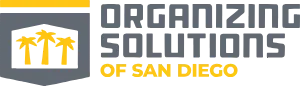
Leave a Reply